Do you have a reverse osmosis water filter in your home? If so, you may have noticed that your water sometimes looks cloudy. This is a common issue with RO filters, but it’s easy to fix. In this blog post, we will discuss the causes of cloudy water and some easy ways to clear it up. Stay tuned for more helpful tips!
In case you want more information about reverse osmosis filters, here are some articles I wrote:
The Definitive Guide to Whole House Reverse Osmosis Filter Systems
Complete Guide to Under-sink Reverse Osmosis Filters
Causes of Cloudy Water in Your RO System
If you’re having trouble with cloudy water in your reverse osmosis filter, don’t worry – it’s a common issue! There are a few things that could be causing the problem, but luckily there are easy fixes for each one. Understanding the cause of your cloudy water problem is the key to finding the right solution.
Here are the six most common causes of cloudy water caused by reverse osmosis filters.
1 – Air trapped in RO system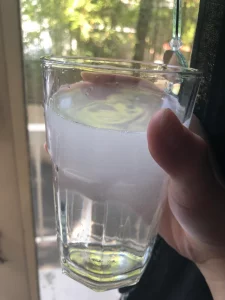
When a new reverse osmosis system is first installed, or when the filters are changed, there will be air bubbles trapped within the system. These air bubbles will make the water appear cloudy.
Just like the bubbles that you see when you open a bottle of soda, trapped gasses can come out of the water once it is no longer under pressure. When a reverse osmosis drinking water system is first installed, the filters, tubing, and any other stages that are part of the system will be empty – actually, they are full of air that can get trapped within the system.
Even when the water has been turned on to the system, air bubbles can collect on the walls and fittings of the system and may not be purged out when the system is first used. These air bubbles may take a while before they are all cleared, so some cloudy water may occur for a short while.
2 – Filters need to be replaced
If your municipality treats your water with chlorine or chloramine, these chemicals can leave behind small particles that will make your filtered water cloudy. Normally, these tiny solids are removed by your RO system’s particle filters. If the filter hasn’t been changed in a while, then the turbidity (cloudiness) in your water isn’t removed and passes through your system.
Check your filter maintenance records (see my article on reverse osmosis maintenance for a detailed explanation). If the filter has been in service for more than 6 months or if your tap water is very cloudy, it’s probably time to install new filters.
3 – Damaged RO membrane
Although not very common, the source of your cloudy water might be a damaged RO membrane. If your membrane is old or has been exposed to chlorine, it could be causing your water to become cloudy.
Chlorine is normally removed by the carbon filter on your RO system, but if the carbon filter isn’t working properly or you haven’t changed it in a while, then chlorine is likely passing through it. Chlorine is a very powerful oxidizer and will damage the RO membrane over time.
If you think your RO membrane might be damaged, the best thing to do is to contact a professional. They will be able to test your water and determine if your membrane needs to be replaced.
I wrote an article about replacing your RO membrane.
4 – Carbon particles from new carbon filter
If your water was clear and then suddenly becomes cloudy, it could be due to carbon particles from a new carbon filter. Cloudy water caused by carbon fines is grey or black. This is perfectly normal and not harmful, but if it’s aesthetically unpleasing.
Most filters have an outer layer of activated charcoal that can shed very fine carbon particles when the filter is first used. These particles are too small to be seen, but they can cause your water to become cloudy.
The cloudiness should go away on its own after a few days as the filter continues to be used. If it does not, you can try flushing the filter by running water through it for several minutes. On rare occasions, the carbon filter may have been damaged during shipping or installation, and the screen that retains the carbon may be loose. In this case, you will need to replace the filter.
5 – Minerals building up on RO membrane
Over time, minerals can build up on the RO membrane and cause cloudiness in your filtered water. This is most common with hard water areas.
Test the hardness in your water (see my article on how to test your drinking water). You can send a sample to a laboratory or purchase a simple home test kit. If your water is hard, you may need a water softener upstream of your RO filter.
6 – Remineralizer releasing too much calcium
Many people who have RO filters don’t like the taste of the treated water. They often add a remineralizer to replace the calcium and magnesium that is removed by reverse osmosis. Some of these remineralizers release too much calcium, causing the water to become cloudy.
If you think this might be the problem, check to see if the calcium level in your water is higher than it should be. You can do this with a simple test kit from your local hardware store.
If the calcium carbonate level is too high, you’ll need to adjust the remineralizer or replace it with a new one.
7 – Biological growth in RO water tank
Biological growth in your RO water tank can cause cloudy water. Over time, organic matter can build up in the tank, providing a food source for bacteria and other microorganisms. While some types of bacteria are harmless, others can cause disease. Regular cleaning and maintenance of your RO system can help prevent this type of contamination.
If you suspect that biological growth is causing your cloudy water, flush the system according to the manufacturer’s instructions. You may also need to disinfect the system with chlorine or another approved disinfectant. Follow the manufacturer’s directions carefully when using these products. (Read my article on how to sanitize your RO system.)
Another possible cause of cloudy RO water is sediment buildup in the storage tank. Sediment can enter the tank through the incoming water supply or from the RO membrane itself.
Solutions to Cloudy Water
If you have an RO system and your water is cloudy, conduct an inspection to determine what’s causing the problem.
Once you know why your water isn’t crystal clear, you can take the appropriate steps to solve it. In most cases, cloudy water from an RO system is not harmful and will clear up on its own with time. However, if the issue persists, read on for some simple solutions.
1 – Remove trapped air from your RO system
If your RO system is producing cloudy water, the first thing you should do is check for air in the system. Air can become trapped in the system when it’s first installed or when filters are replaced.
To remove air from your RO system, open the faucet and let the water run until it becomes clear.
Once you’ve fully drained the water from your system, slowly fill it with water by opening the supply valve. Allow the water to flush all of the filters. This will help remove any trapped air that may be causing cloudiness.
If this doesn’t work, check the manufacturer’s instructions for bleeding the air from your particular model of RO filter.
2 – Perform filter maintenance
Another common cause of cloudy water is dirty or clogged filters. Over time, sediment and other contaminants can build up in your filters, causing them to become less effective. If you don’t perform regular maintenance on your filters, they will eventually become so clogged that they won’t be able to remove contaminants from your water.
To clean your filters, follow the manufacturer’s instructions. Most RO systems have a pre-filter that needs to be replaced periodically. A typical replacement schedule is once every six months to one year.
You may need to replace your filters more often if you live in an area with high levels of sediment in the water supply. A simple way to check this condition is to fill a glass with tap water upstream of your RO filter and look for cloudiness or turbidity. If the water doesn’t look clear, you’ll need to replace your filters more frequently than the manufacturer recommends.
3 – Repair or replace damaged membrane
One possible cause of cloudy water is a damaged RO membrane. A damaged membrane can cause cloudy water as well as other problems, such as low water pressure and leaks.
If you think your membrane may be damaged, check it for signs of wear and tear. Inspect the housing for cracks or leaks. Also, look for any holes or tears in the actual membrane itself.
Test the TDS concentration on the inlet to your RO filter and test a sample of your treated water. If the dissolved solids level of your filtered water is higher than normal, your membrane is not working properly and needs to be serviced.
If you find damage, you’ll need to repair or replace the membrane. If you’re a competent DIY’er, you can replace the membrane yourself. However, this is generally a job best left to a qualified technician.
4 – Flush your carbon filter
When you first install a new carbon filter, it’s common for the water to be cloudy. This is because the carbon filter has very small particles of carbon dust known as “fines”.
To break in your new carbon filter, simply flush it with water until the water runs clear. This usually takes between 20 and 30 minutes. Once the water is clear, your filter is ready to use.
If you’re still getting cloudy water after flushing your carbon filter, remove it from your system and inspect it. Sometimes, the filter screen that retains the carbon can be damaged or out of position. If this is the case, you’ll need to replace the filter – even though it’s brand new.
5 – Remove mineral scale from your RO system
If you live in an area with hard water, you may need to remove mineral scale from your RO system on a regular basis. Mineral scale is a hard, white substance that can build up in your pipes and filters, making them less effective.
To remove mineral scale, you can use a commercial descaling solution or a simple vinegar and water solution. Follow the manufacturer’s instructions for using the descaling solution. If you’re using vinegar and water, mix one part vinegar with four parts water.
Disconnect your RO system and fill the components with the vinegar solution. Let it sit for several hours, then flush the filters, membrane, and tubing with fresh water several times until all traces of the vinegar have been removed.
If your RO membrane is becoming fouled with mineral deposits, you may need a water softener upstream of your RO filter. A water softener will remove the minerals from your water before they have a chance to buildup in your system.
Learn more about water softeners in my articles on how to specify a water softener and my complete guide to water softeners.
6 – Drain and flush remineralizer with clean water
If you have a remineralizer to add back calcium and magnesium to your treated water, check to see if it needs to be drained and flushed. If you recently installed the remineralizer or performed service on it, it may need to be primed with water before use.
To prime the remineralizer, open the bypass valve and allow water to flow through the unit until it comes out of the faucet clear. Close the bypass valve and open the cold water supply valve to your RO system.
Other Strategies to Fix Cloudy Water with Your RO System
If you’ve tried all of the above and your RO water is still cloudy, there are a few other strategies you can try.
1 – Use cold water for initial fill
Hot water has a lot of dissolved gases in it. As the temperature cools, these gases come out of solution and form bubbles. If you use hot (or even warm) water to fill your RO unit, the dissolved gases will come out of solution in the storage tank and make the water cloudy.
To avoid this, use cold water for the initial fill of your RO unit. Once the storage tank is full, the water should be clear.
2 – Drain and slowly refill RO water tank
If your RO system has a water storage tank, it can accumulate a lot of air over time. This happens every time you service your unit, add a new filter, or just from normal amounts of dissolved gases in your water.
To get rid of this air, drain the RO water storage tank and slowly refill it with cold water.
As the tank refills, the water will become less and less cloudy. Once the tank is full, the water should be clear. Normally, this will solve the problem right away.
3– Clean and sanitize water tank
Once everything has been cleaned and sanitized, flush the system with clean water until the water coming out of the faucet is clear.
Questions to Help Identify the Problem
I’ve found that I often have to be a detective to determine what’s causing problems with my RO system. Here are some questions I ask myself to help me zero in on the root cause.
- Is the problem always there or is it new? If you just replaced a filter or added a water storage tank, then this is almost certainly the cause. On the other hand, if your water has always been cloudy, then you need to look at your tap water (it’s likely cloudy or turbid).
- What color is the cloudiness? If the cloudiness is white, then your problem is dissolved air. If it’s black or grey, then your carbon filter is the source.
- Did the problem begin after you did maintenance? If you just serviced your filter, then it’s likely you didn’t purge all of the air from the new filter or tubing you installed. Take your work apart and slowly fill it with water to remove trapped air.
- Does the cloudiness disappear or does the water stay cloudy? If your problem goes away on its own, then you’re all set. This would indicate that the cloudiness is coming from air that was introduced by maintenance or new part. On the other hand, a persistent problem indicates something like turbid tap water, a fouled membrane, or something that requires further investigation.
Cloudy water is a common problem with reverse osmosis systems. The good news is that there are usually easy fixes. In this article, we’ve outlined several strategies you can try to clear up your cloudy water. If none of these solutions work, then it’s likely that you have a different problem that needs further investigation.
Final Take on Cloudy Water
Cloudy water can be a common problem for reverse osmosis systems, but there are usually easy fixes. In this article, we’ve outlined several strategies you can try to clear up your cloudy water. If none of these solutions work, then it’s likely that you have a different problem that needs further investigation. We hope this information has been helpful and informative.

