Last Updated: January 28, 2024
How to replace the Samsung water filter? This question holds the key if you want your fridge to keep delivering fresh crisp water. I’m Boch Richard a happy owner of a Samsung refrigerator and a chemical engineer with 20 years of experience in water filtration. So stay with me till the end as I’ll take you through an easy step-by-step filter replacement process, and will give a lot of helpful pro tips and advice. Without any delays, let’s head towards the next section!
Table of Contents
Quick Answer
You may have been hesitant to take care of the replacement of the Samsung filter yourself, but fortunately, this is a lot easier to do than you think.
- For aninternal filter, turn the old filter counterclockwise to remove it and place the new filter clockwise until the arrow is aligned with the lock symbol.
- For the external filter system, turn off the water supply and take out the tubing from the body on both sides. Replace it with the new one and place it in the tubes until they are sealed.
However, that is not all! Keep reading this article for an easy-to-follow detailed guide on the steps for replacing your Samsung refrigerator water filter. I will also go over the water filter location and which kind of correct filter model should you be buying. So let’s dive in!
1. Be Sure to Buy the Correct Water Filter for Your Samsung Refrigerator
Before you can install a water filter, you need to make sure that you buy the correct one.
1. Buying the Correct Brand: You should purchase an official replacement filter from Samsung. You really should avoid purchasing one of the off-brand options because the quality cannot compare to the official water filters.
2. Buying the Correct Model: Typically, Samsung water filters are not universal. To make sure that you get the correct water filter, you need to get the model number of your refrigerator. Use the following information to find the right option.
3. How to Check Your Model Number:
You can identify your serial number by doing the following things:
- Mostly, the model number is around the bottom left side of the fridge.
- Another place you may find the number is the inside top frame wall of the fridge.

For more clarification, you can head on over to Samsung’s official guide on how to find the model/ Serial Number for the Samsung fridge.
2. Which Water Filter Do You Need?
There are usually three types of Samsung water filters:
- HAF-CIN;
- HAF-QIN;
- HAFCU1.

You will need to check the model number on the replacement filters itself to determine which one you need.
1. Samsung® HAF-CIN/EXP Water Filter
Here are some specs about this filter type:
- Contaminant Removal: It effectively removes odors, taste, chlorine (reduction score of 97.4), and lead from filtered water.
- Effectiveness: To ensure thorough filtration, it moves water from the external surface to the internal cartridge.
2. Samsung® HAF-QIN Water Filter
Let’s see the important features of this particular filter:
- Contaminant Removal: It is best for removing lead, chlorine (up to 97.6%), and odors, and improving taste.
- Effectiveness: It is recommended for top freezers and side-by-side refrigerator compartments for maximum results. It is not advisable to use for French door refridgration series provided by Samsung.
3. Samsung® HAF-CU1/EXP Water Filter
Some quick info is provided below about what you need to know about these CU1 filters:
- Contaminant Removal: It is best for eliminating benzene, cysts, lead, chlorine, and carbofuran improving the overall taste.
- Effectiveness: It is best suited for French Door fridges and Side-by-side refrigerators. It can fit into any other locking keys as well.
If you are still in doubt about which filter is right for you, worry no more! Just read my detailed guidance: “Which Samsung Water Filter Do I Need?“
3. Get the Filter Ready for the Installation
Once you get the water filter and it’s time to change it out, you need to start by getting the filter ready to install. Familiarize yourself with the instructions for your water filter installation. Then, when you are ready to change out the filter, remove the plastic packaging around the filter and take the screw off of the top before you install the filter.
4. How To Install Samsung Water Filter
This is an incredibly easy process. You will either have one of two types of filter within your appliance:
- Internal Water Filter: If you have a French door model, then your inline filter will be placed inside the fridge. Look for it between the crisper drawers, top right, or at the end of the fridge.
- External Water Filter: If you don’t find it inside the fridge then the filter may be located near a cabinet or under the sink.
Now I will walk you through step-by-step instructions for both of these types to effortlessly change the filter in no time!
Installing the Samsung® Refrigerator Internal Water Filter
To install the internal water filter you need to do the following:
- Position of the Water Filter: Before starting, I advise you to familiarize yourself with the position where the Samsung® filter is located.
- Removing the Old Filter: On the older filter, you need to lift the protective lid and twist it counterclockwise. If you feel it is stuck, just add in some water to lower the pressure and try again.
- Placing the New Filter: Remove the protective cap of the new filter and push it in place by turning it clockwise. Do this until the arrow gets aligned with the lock symbol.

For a visual guide, head on over to this interesting video.
Installing the Samsung® Refrigerator External Water Filter
Now let me share the steps of installation of external filters with you. Let’s check them out:
- Locate the Isolation Valve: To begin, you need to completely shut off the fridge’s water supply. This may be in a nearby cabinet or under the sink.
- Removal of the Old Filter: Now hold the tube collar and pull it against the filter body.
- Tube Preparation: To add the new filter, you need to make sure that the arrow flow mark is pointed toward the appliance. Now remove the red clip and take out the blank. Next, you need to insert the tubes into the filter making sure they are tightly sealed.
- Post-Installation Steps: After setting up the tubing, you need to reset the filter indicator light. To do this, press the filter change button for at least three seconds until it changes to blue. This means that you have now successfully fitted in your new filtration system.
- Leak Confirmation: Now turn back the water valve on to check for any leaks.
5. Reset Your Fridge’s Alert to Change the Water Filter
The final step is to reset the “Change Water Filter” indicator. For the Samsung refrigerators, to reset the filter you need to hold down the fridge’s “Crushed Ice” button for about 3 seconds. This will reset the indicator so you will no longer be troubled by your fridge to change your water filter.

For a quick guide on how to Reset the Samsung Fridge Water Filter Red Light, have a look here.
6. Run The Water
An important step to keep in mind after installing the new filter is that you should run a sufficient amount of water through it. This will help in clearing any dust debris that might be accumulated on the filter and clear the air gaps. Some people say that flushing a gallon of water through the filter does the job fine, but like many others, I would say run at least 2.5 gallons through it and be on the safe side.
Once you are done running water through the filter, you can now enjoy fresh drinking water.
The Breakdown of 4 Factors on Changing The Way Filter on Time
Here are some signs that mean that it is time to change your water filter:
- Filter Light: A clear indicator of changing your refrigerator’s water filter is when you notice the filter indicator light turns red. This means you need to replace one at your earliest.
- Time Duration: Samsung recommends using each filter for at least 6 months before changing. This means after filtering 500 gallons, the filter reaches its capacity and should be changed. The duration could also get lower if you have a large family consuming more water overall.
- Change in Appearance: Another reason that might need to replace your fridge filter is when the water looks murky and tastes funky. When this happens, it may be time to check whether the filter is doing its job.
- Water Flow: When the filters get clogged due to impurities settling in, your water rate flow might be disturbed as well. This may happen if you are living where the water quality is low and the filter needs to do more work than usual.
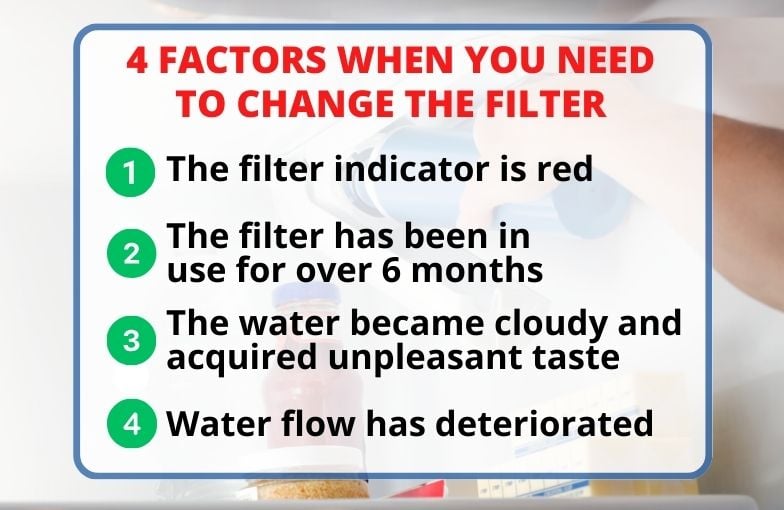
6 Reasons Why You Need Regular Samsung Water Filter Replacements
Listed below are some top reasons as to why you should be replacing your filter periodically:
- Fresh Clean Water: Water filters within refrigerators guarantee that you can drink water that is clean, fresh, and free from contaminants.
- Water Flow: As the filter gets used over time. The older filter may slow down water flow as the carbon block becomes clogged with sand, dirt, and other substances. It can be quite frustrating when you want to quickly get your pitcher filled.
- Health Problems: The deposit of bacteria and metals can also lead to side effects on your overall health. So you need to replace the water filter to safeguard yourself from lead, chlorine, benzene, and carbofuran.
- Performance: When your indicator light on the fridge lights up red, it means that your filter fails to effectively filter out the germs and has reached its maximum capacity.
- Taste/Smell: When the filter needs to be replaced, the water may contain mold and bacteria which can make the water taste weird and look cloudy.
- Appliance Damage: The progressive disposition of sediment can damage the overall water pipes and the fridge.
If you are confused about why you need a Samsung refrigerator water filter please have a look at my comprehensive article “Can I Run My Samsung Refrigerator Without the Water Filter?“
When Should You Turn Water Off for Samsung® Refrigerator Filter During Replacement
Here is what you need to know about shutting off the water supply line before changing the fridge filter:
1. Samsung® Internal filter
If you have an internal water filter located between the drawers, then you don’t need to shut off the water. This is because there is an automatic shut-off valve when you swap the filters. I suggest not turning off the water valve as it might cause airlock and bubbles in the filter piping.
2. Samsung® External filters
For refrigeration appliances which has an outdoor filter option. I strongly suggest turning off the water supply line before taking out the filter. After shutting the water down, simply take out the tubing from its tank and switch it with the new one. You will turn on the water after the tubes are completely sealed and intact with the new filter.
FAQs
How often should you change the Samsung water filter?
You should change the Samsung water filter after every 6 months. You also need to replace the filter when the indicator light turns on bright red.
How much water should you run through a new Samsung filter?
You should run through 10 liters of water or dispense for at least 6-7 minutes through a new Samsung filter.
How do I know when my Samsung water filter needs changing?
You will know when your Samsung Water Filter needs changing when the filter indicator will turn red and an alarm will sound. For externally fitted filters, you can go to Smart Fridge Water Filter status to see when the replacement needs to happen. Additionally, if your water flow is reduced or it gets cloudy, then it might be time to replace your Samsung water filter.
Conclusion
As you can see, it is a lot easier than you may think on how to replace the Samsung water filter. This is a crucial process as not replacing the old one can lead to high levels of bacteria, chlorine, and benzene in the water. Old filters also disrupt the water flow rate make the water cloudy and lead the taste to be off-putting.
To cater to this, you need to change the filter every six months. Some other indicators include the weird taste and smell of water, the filter status on the Fridge Family app, or the indicator light turning red sounding an alarm.
For internal filter replacement, you need to turn the old filter counterclockwise and put in the newer inline to clockwise position till it is locked. If you happen to have an external one, just replace the body from the pipes and put the tubes into the new one making sure they are properly sealed and do not leak.

